|
--- |
|
library_name: diffusers |
|
base_model: runwayml/stable-diffusion-v1-5 |
|
tags: |
|
- lora |
|
- text-to-image |
|
license: openrail++ |
|
inference: false |
|
--- |
|
|
|
# Latent Consistency Model (LCM) LoRA: SDv1-5 |
|
|
|
Latent Consistency Model (LCM) LoRA was proposed in [LCM-LoRA: A universal Stable-Diffusion Acceleration Module](https://arxiv.org/abs/2311.05556) |
|
by *Simian Luo, Yiqin Tan, Suraj Patil, Daniel Gu et al.* |
|
|
|
It is a distilled consistency adapter for [`runwayml/stable-diffusion-v1-5`](https://huggingface.co/runwayml/stable-diffusion-v1-5) that allows |
|
to reduce the number of inference steps to only between **2 - 8 steps**. |
|
|
|
| Model | Params / M | |
|
|----------------------------------------------------------------------------|------------| |
|
| [**lcm-lora-sdv1-5**](https://huggingface.co/latent-consistency/lcm-lora-sdv1-5) | **67.5** | |
|
| [lcm-lora-ssd-1b](https://huggingface.co/latent-consistency/lcm-lora-ssd-1b) | 105 | |
|
| [lcm-lora-sdxl](https://huggingface.co/latent-consistency/lcm-lora-sdxl) | 197M | |
|
|
|
## Usage |
|
|
|
LCM-LoRA is supported in 🤗 Hugging Face Diffusers library from version v0.23.0 onwards. To run the model, first |
|
install the latest version of the Diffusers library as well as `peft`, `accelerate` and `transformers`. |
|
audio dataset from the Hugging Face Hub: |
|
|
|
```bash |
|
pip install --upgrade pip |
|
pip install --upgrade diffusers transformers accelerate peft |
|
``` |
|
|
|
***Note: For detailed usage examples we recommend you to check out our official [LCM-LoRA docs](https://huggingface.co/docs/diffusers/main/en/using-diffusers/inference_with_lcm_lora)*** |
|
|
|
### Text-to-Image |
|
|
|
The adapter can be loaded with SDv1-5 or deviratives. Here we use [`Lykon/dreamshaper-7`](https://huggingface.co/Lykon/dreamshaper-7). Next, the scheduler needs to be changed to [`LCMScheduler`](https://huggingface.co/docs/diffusers/v0.22.3/en/api/schedulers/lcm#diffusers.LCMScheduler) and we can reduce the number of inference steps to just 2 to 8 steps. |
|
Please make sure to either disable `guidance_scale` or use values between 1.0 and 2.0. |
|
|
|
```python |
|
import torch |
|
from diffusers import LCMScheduler, AutoPipelineForText2Image |
|
|
|
model_id = "Lykon/dreamshaper-7" |
|
adapter_id = "latent-consistency/lcm-lora-sdv1-5" |
|
|
|
pipe = AutoPipelineForText2Image.from_pretrained(model_id, torch_dtype=torch.float16, variant="fp16") |
|
pipe.scheduler = LCMScheduler.from_config(pipe.scheduler.config) |
|
pipe.to("cuda") |
|
|
|
# load and fuse lcm lora |
|
pipe.load_lora_weights(adapter_id) |
|
pipe.fuse_lora() |
|
|
|
|
|
prompt = "Self-portrait oil painting, a beautiful cyborg with golden hair, 8k" |
|
|
|
# disable guidance_scale by passing 0 |
|
image = pipe(prompt=prompt, num_inference_steps=4, guidance_scale=0).images[0] |
|
``` |
|
|
|
 |
|
|
|
### Image-to-Image |
|
|
|
LCM-LoRA can be applied to image-to-image tasks too. Let's look at how we can perform image-to-image generation with LCMs. For this example we'll use the [dreamshaper-7](https://huggingface.co/Lykon/dreamshaper-7) model and the LCM-LoRA for `stable-diffusion-v1-5 `. |
|
|
|
```python |
|
import torch |
|
from diffusers import AutoPipelineForImage2Image, LCMScheduler |
|
from diffusers.utils import make_image_grid, load_image |
|
|
|
pipe = AutoPipelineForImage2Image.from_pretrained( |
|
"Lykon/dreamshaper-7", |
|
torch_dtype=torch.float16, |
|
variant="fp16", |
|
).to("cuda") |
|
|
|
# set scheduler |
|
pipe.scheduler = LCMScheduler.from_config(pipe.scheduler.config) |
|
|
|
# load LCM-LoRA |
|
pipe.load_lora_weights("latent-consistency/lcm-lora-sdv1-5") |
|
pipe.fuse_lora() |
|
|
|
# prepare image |
|
url = "https://huggingface.co/datasets/huggingface/documentation-images/resolve/main/diffusers/img2img-init.png" |
|
init_image = load_image(url) |
|
prompt = "Astronauts in a jungle, cold color palette, muted colors, detailed, 8k" |
|
|
|
# pass prompt and image to pipeline |
|
generator = torch.manual_seed(0) |
|
image = pipe( |
|
prompt, |
|
image=init_image, |
|
num_inference_steps=4, |
|
guidance_scale=1, |
|
strength=0.6, |
|
generator=generator |
|
).images[0] |
|
make_image_grid([init_image, image], rows=1, cols=2) |
|
``` |
|
|
|
 |
|
|
|
|
|
### Inpainting |
|
|
|
LCM-LoRA can be used for inpainting as well. |
|
|
|
```python |
|
import torch |
|
from diffusers import AutoPipelineForInpainting, LCMScheduler |
|
from diffusers.utils import load_image, make_image_grid |
|
|
|
pipe = AutoPipelineForInpainting.from_pretrained( |
|
"runwayml/stable-diffusion-inpainting", |
|
torch_dtype=torch.float16, |
|
variant="fp16", |
|
).to("cuda") |
|
|
|
# set scheduler |
|
pipe.scheduler = LCMScheduler.from_config(pipe.scheduler.config) |
|
|
|
# load LCM-LoRA |
|
pipe.load_lora_weights("latent-consistency/lcm-lora-sdv1-5") |
|
pipe.fuse_lora() |
|
|
|
# load base and mask image |
|
init_image = load_image("https://huggingface.co/datasets/huggingface/documentation-images/resolve/main/diffusers/inpaint.png") |
|
mask_image = load_image("https://huggingface.co/datasets/huggingface/documentation-images/resolve/main/diffusers/inpaint_mask.png") |
|
|
|
# generator = torch.Generator("cuda").manual_seed(92) |
|
prompt = "concept art digital painting of an elven castle, inspired by lord of the rings, highly detailed, 8k" |
|
generator = torch.manual_seed(0) |
|
image = pipe( |
|
prompt=prompt, |
|
image=init_image, |
|
mask_image=mask_image, |
|
generator=generator, |
|
num_inference_steps=4, |
|
guidance_scale=4, |
|
).images[0] |
|
make_image_grid([init_image, mask_image, image], rows=1, cols=3) |
|
``` |
|
|
|
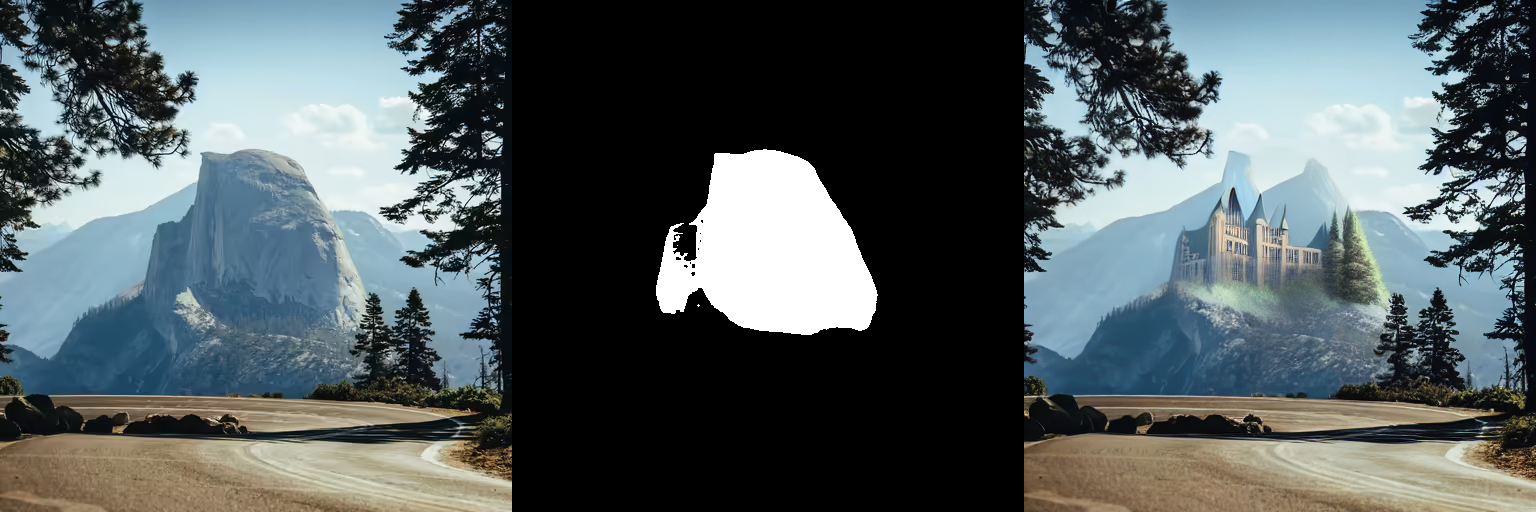 |
|
|
|
|
|
### ControlNet |
|
|
|
For this example, we'll use the SD-v1-5 model and the LCM-LoRA for SD-v1-5 with canny ControlNet. |
|
|
|
```python |
|
import torch |
|
import cv2 |
|
import numpy as np |
|
from PIL import Image |
|
|
|
from diffusers import StableDiffusionControlNetPipeline, ControlNetModel, LCMScheduler |
|
from diffusers.utils import load_image |
|
|
|
image = load_image( |
|
"https://hf.co/datasets/huggingface/documentation-images/resolve/main/diffusers/input_image_vermeer.png" |
|
).resize((512, 512)) |
|
|
|
image = np.array(image) |
|
|
|
low_threshold = 100 |
|
high_threshold = 200 |
|
|
|
image = cv2.Canny(image, low_threshold, high_threshold) |
|
image = image[:, :, None] |
|
image = np.concatenate([image, image, image], axis=2) |
|
canny_image = Image.fromarray(image) |
|
|
|
controlnet = ControlNetModel.from_pretrained("lllyasviel/sd-controlnet-canny", torch_dtype=torch.float16) |
|
pipe = StableDiffusionControlNetPipeline.from_pretrained( |
|
"runwayml/stable-diffusion-v1-5", |
|
controlnet=controlnet, |
|
torch_dtype=torch.float16, |
|
safety_checker=None, |
|
variant="fp16" |
|
).to("cuda") |
|
|
|
# set scheduler |
|
pipe.scheduler = LCMScheduler.from_config(pipe.scheduler.config) |
|
|
|
# load LCM-LoRA |
|
pipe.load_lora_weights("latent-consistency/lcm-lora-sdv1-5") |
|
|
|
generator = torch.manual_seed(0) |
|
image = pipe( |
|
"the mona lisa", |
|
image=canny_image, |
|
num_inference_steps=4, |
|
guidance_scale=1.5, |
|
controlnet_conditioning_scale=0.8, |
|
cross_attention_kwargs={"scale": 1}, |
|
generator=generator, |
|
).images[0] |
|
make_image_grid([canny_image, image], rows=1, cols=2) |
|
``` |
|
|
|
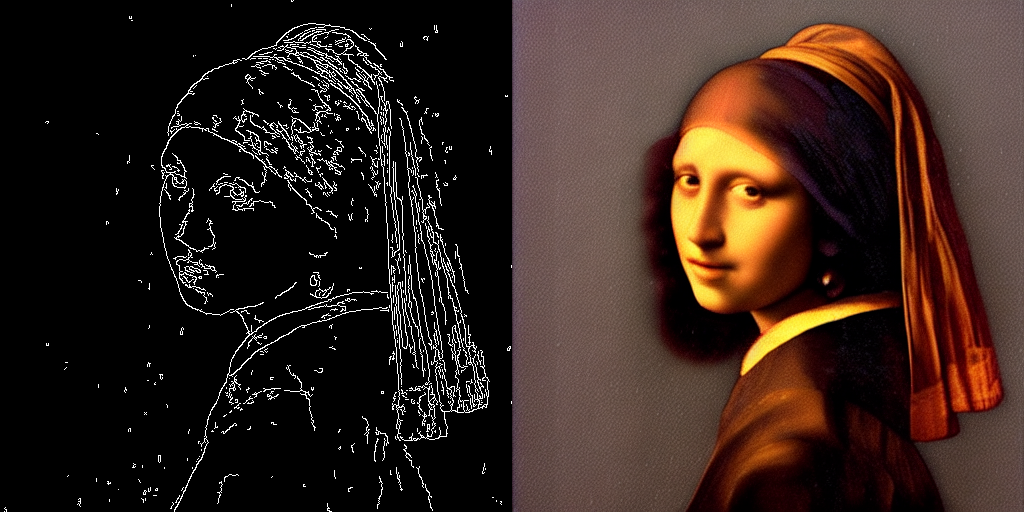 |
|
|
|
|
|
## Speed Benchmark |
|
|
|
TODO |
|
|
|
## Training |
|
|
|
TODO |